Intro: The Secret Behind Crystal-Clear Audio
You’ve got the script, the lighting’s perfect, and your visuals are on point. But when you hit playback, something feels… off. It’s the audio.
Even the most visually stunning content can fall flat if your sound isn’t sharp, clean, and immersive. But here’s a little-known secret: proper microphone setup can literally double your audio clarity—and most creators get it wrong.
If you’re using the IZI X wireless mic, congratulations. You already have one of the best tools in your creative arsenal. But how you wear it, place it, and set it up can make the difference between “meh” and “wow.”
Let’s break down the best mic techniques, placement strategies, and settings that’ll help you improve your sound and unlock studio-quality audio—anywhere you shoot.
1. Why Mic Placement is Everything (Yes, Everything)
When it comes to recording, mic placement isn’t just a detail—it’s a game-changer.
The IZI X wireless mic is designed to pick up crystal-clear sound in dynamic environments. But even the best wireless mic needs correct positioning to do its job right.
Too close? Your audio peaks, sounds distorted, and picks up every breath.
Too far? You lose volume, depth, and clarity.
Off-center? Say hello to inconsistent sound and ambient noise leaks.
Pro Tip: For lapel-style placement, attach the mic about 6–8 inches (15–20 cm) below your chin, centered. That’s the sweet spot for natural tone and noise balance.
2. The Magic of Directionality: Know Your Mic
The IZI X uses 360° omnidirectional pickup, which means it captures sound from all directions. Great, right?
Yes—but only if you're aware of your surroundings. Because while it hears everything, that includes unwanted background noise.
Here’s where best mic techniques come in:
-
In noisy environments, clip the mic slightly closer to the source to boost signal over background.
-
If you’re filming outdoors, use a windscreen or the included furry windshield to reduce wind interference.
3. The Best Wireless Mic Settings for Everyday Creators
Out of the box, the IZI X is plug-and-play. But if you want to optimize it for different shooting conditions, tweak these settings:
Gain Control:
Most wireless mics allow you to adjust gain. Set it low in loud environments (like events) and higher for quiet indoor shoots. Too much gain = hiss. Too little = underwhelming sound.
Mono vs Stereo Recording:
Choose mono when recording a single speaker (vlogs, interviews), and stereo when capturing ambiance (nature sounds, crowd reactions).
Use the Dual Channel Smartly:
If you're filming a dialogue or co-hosting a podcast, the IZI X dual-channel setup lets you record two voices simultaneously—each on its own track for cleaner editing later.
4. Don’t Just Clip—Mount It Right
We get it. You're in a rush. You clip the mic wherever it fits and hit record. But here's the thing: mic mounting is just as crucial as placement.
-
Use the included magnetic clip or shirt clamp for secure attachment. Floppy placement can cause rubbing sounds and movement distortion.
-
Avoid placing the mic directly under necklaces, scarves, or beards—anything that brushes or touches the mic will ruin your audio.
5. Setup Smart: How to Avoid Common Mistakes
Let’s talk about the most common setup fails and how to avoid them:
🚫 Clipping the mic inside your shirt: Looks clean, but muffles your audio.
✅ Instead: Use a lapel holder or collar clip for optimal exposure.
🚫 Ignoring signal levels while recording: You won't know it’s peaking till it’s too late.
✅ Instead: Use the real-time level monitor on your receiver or camera app.
🚫 No test recordings: Always run a 10-second test.
✅ Instead: Playback and check for clarity, distortion, and ambient interference.
6. One Mic, All the Right Moves
With the IZI X wireless mic, you’ve got a studio-grade audio solution in your pocket. But what sets it apart?
-
Plug & Play Simplicity: Connects to your phone, DSLR, or tablet instantly
-
Dual Channel Transmission: Record two speakers in perfect sync
-
120m Wireless Range: Walk, vlog, dance—without dropouts
-
Ultra Noise Cancellation: Cuts the clutter, keeps your voice
-
3.5mm Aux Support: Connects seamlessly with legacy devices
Whether you're filming a cooking tutorial in your kitchen or capturing crisp dialogues outdoors, this mic adapts to you.
7. Who Should Use This Mic?
- Vloggers shooting on the go
- Podcasters recording interviews without a studio
- Reel Creators who want professional-grade sound
- Educators & Coaches recording clean tutorials
- YouTubers who want to level up production without the learning curve
If you fall into any of these categories, mastering proper microphone setup with the IZI X is your next big leap.
Final Take: Your Sound Deserves Better
Visuals grab attention. But it’s the sound that tells your story. Don’t let poor placement ruin powerful content. With just a few tweaks, the IZI X wireless microphone can deliver audio so clear, your viewers will feel like they're right there with you.
Because in a content-heavy world, clarity is your competitive edge.