If you’ve recently bought a smartphone gimbal, congratulations — you’ve just taken your first step toward capturing buttery-smooth cinematic shots! Whether you’re into travel vlogging, mobile filmmaking, or content creation for social media, a gimbal for phone can completely transform your video quality.
But here’s the catch — simply owning a mobile gimbal doesn’t guarantee professional-looking footage. Many beginners unknowingly make small mistakes that lead to jerky clips, awkward angles, or poor stabilization. If you’re new to gimbals, this guide will save you hours of trial and error.
Let’s explore the top 10 mistakes beginners make when using a smartphone gimbal, and how to avoid them like a pro.
1. Ignoring the Gimbal Balance Before Shooting
This is by far the most common mistake. Beginners often mount their phone and power on the gimbal without balancing it first.
If your phone isn’t balanced, the motors have to work extra hard to stabilize the device, draining the battery faster and causing shaky results.
How to fix it:
Before turning on your vlogging gimbal, ensure your phone stays level when you let go of it (with the gimbal off). Adjust the arm until it naturally balances in place — this will make stabilization far smoother.
2. Not Calibrating the Gimbal
Every gimbal has a calibration option — and ignoring it is a rookie mistake. Calibration helps the gimbal understand its orientation for perfectly steady shots.
Tip: Do a quick calibration whenever you notice your mobile gimbal tilting slightly or drifting. Also, recalibrate when you switch phones or use different accessories like lenses or filters.
3. Walking Too Fast or Carelessly
Even the best gimbal for phone can’t compensate for wild hand movements or running footsteps. Many beginners assume the gimbal will magically eliminate all motion, but it can only smoothen — not erase — it.
How to fix it:
Move with intention. Use the “ninja walk” technique — bend your knees slightly, walk heel-to-toe, and keep your steps gentle. This will make your travel vlogging gimbal footage look silky smooth.
4. Forgetting to Lock the Gimbal When Traveling
When traveling, creators often toss their smartphone gimbal into a bag without locking the arms. That’s a surefire way to damage delicate motors or joints.
Solution:
Always turn off your gimbal and lock its arms (if your model allows it) before packing it. Use a carrying case to protect it from dust and accidental knocks during your adventures.
5. Overusing Gimbal Movements
It’s tempting to show off your new gear with constant pans, tilts, and follow shots — but too much motion can make your video look dizzying.
Pro advice:
Let the story dictate your movement. Use slow, controlled pans when needed. Sometimes, keeping the camera still and letting the subject move creates a stronger impact. Your vlogging gimbal is there to add polish — not drama overload.
6. Ignoring the Gimbal App and Firmware Updates
Many users never open the companion app that comes with their smartphone gimbal. That’s a big miss — the app unlocks powerful features like object tracking, motion timelapse, and manual camera control.
Also, skipping firmware updates can cause performance issues. Manufacturers often release updates to improve stabilization and fix bugs.
Quick tip:
Check the app regularly, connect your gimbal for phone, and keep it updated to get the best experience.
7. Mounting the Phone Incorrectly
Sounds simple, but it’s a surprisingly common mistake. If your phone’s weight is unevenly distributed — say, due to an attached case or mic — your gimbal will struggle.
How to fix it:
Remove heavy accessories when balancing. Mount your phone so that the camera lens faces the correct direction for the gimbal’s design. And if your phone has buttons on the side, avoid clamping over them.
8. Ignoring Lighting and Composition
A mobile gimbal improves stabilization, not storytelling. Beginners often focus entirely on smooth motion while neglecting lighting, framing, and subject focus — which are just as important.
Pro tip:
Think like a filmmaker. Plan your shots, use natural light wisely, and apply the rule of thirds. The gimbal enhances movement — your creativity enhances the story.
9. Using the Wrong Mode for the Shot
Most smartphone gimbals offer multiple modes — like follow, pan follow, and lock mode. Many beginners leave it on the default setting and wonder why their gimbal doesn’t behave as expected.
Solution:
-
Pan Follow Mode: Great for smooth horizontal movements.
-
Follow Mode: Perfect when you want both tilt and pan to move with you.
-
Lock Mode: Keeps the camera fixed on one point — ideal for stable tracking shots.
Experiment with each mode during your travel vlogging gimbal sessions to master creative control.
10. Expecting the Gimbal to Fix Everything
A gimbal enhances your video quality, but it can’t fix poor planning or lack of storytelling. Smooth shots are impressive — but they need purpose.
Final advice:
Think about your content. Are you showing a landscape, telling a story, or capturing movement? The best creators use their vlogging gimbal as a storytelling tool, not just a gadget.
Bonus Tip: Practice Makes Perfect
Don’t get discouraged if your first few shots aren’t cinematic. Like any creative tool, a mobile gimbal requires practice. The more you use it, the more intuitive it becomes — and soon, you’ll capture professional-quality footage effortlessly.
Wrapping Up
A smartphone gimbal is a game-changer for mobile creators, travelers, and vloggers. But mastering it takes patience, balance, and an understanding of how it works. Avoiding these common mistakes will help you unlock the full potential of your gear and make your videos look effortlessly professional.
So, whether you’re shooting travel adventures, product reviews, or cinematic reels — take the time to learn, experiment, and most importantly, enjoy the process.
Your audience won’t just notice smoother shots — they’ll feel the difference in your storytelling.