Action cameras are built for one thing ,turning moments into memories. Whether you’re chasing waves, hiking mountains, or vlogging through a new city, your footage deserves to look as epic as your adventures feel.
But here’s the secret most people overlook ,even the best action cameras can produce mediocre footage if you don’t know how to tune the settings. The right combination of resolution, frame rate, ISO, and stabilization can make the difference between average clips and cinematic visuals.
In this guide, we’ll break down the essential action camera settings and how to master them for every situation ,travel, sports, or vlogging.
1. Resolution & Frame Rate – Setting the Foundation for Quality
Resolution
Resolution determines how detailed your video looks. Higher resolutions capture more information ,ideal for editing, cropping, or displaying on large screens.
-
4K Action Camera (3840x2160): Perfect for professionals and creators who want crisp, cinematic detail. It’s the go-to for travel documentaries, sports, and YouTube vlogs.
-
2.7K or 1080p (Full HD): Ideal for everyday recording and quick sharing on social platforms. Uses less memory and battery.
-
720p (HD): A good choice for long recording sessions or when storage is limited.
Pro Tip: If you’re shooting for reels or YouTube shorts, 4K gives you flexibility to crop vertically without losing clarity.
Frame Rate (FPS)
Frame rate defines how smooth your footage looks. It’s measured in frames per second.
-
24fps – Gives a cinematic look, great for storytelling or travel vlogs.
-
30fps – Standard for natural, lifelike motion. Ideal for everyday use.
-
60fps – Perfect for sports, action, or fast-moving scenes.
-
120–240fps (Slow Motion): Use for creative shots ,water splashes, jumps, or motion details.
Pro Tip: Pair 4K at 30fps for cinematic quality, or 1080p at 60fps for smooth action.
2. ISO & Shutter Speed – Balancing Light and Clarity
ISO (Light Sensitivity)
ISO controls how sensitive your camera sensor is to light.
-
Low ISO (100–400): Best for bright daylight. Produces clean, noise-free footage.
-
Medium ISO (800–1600): Great for indoor or cloudy conditions.
-
High ISO (3200+): Use sparingly for low light or night shots, as it can introduce noise or grain.
Pro Tip: Always aim for the lowest ISO possible for your scene. Let natural light do the heavy lifting.
Shutter Speed
Shutter speed determines how long the camera’s sensor is exposed to light. The golden rule is:
Shutter Speed = Double the Frame Rate.
So, if you’re shooting at 30fps → set shutter speed to 1/60 sec.
This ensures smooth, realistic motion blur that feels natural to the eye.
For sports or fast action, increase it to 1/120 or 1/240 to freeze motion sharply.
Pro Tip: For cinematic vlogs, maintain natural motion blur; for extreme sports, go faster to get crisp, freeze-frame clarity.
3. White Balance – Keeping Colors Real
Ever noticed how some clips look too blue or orange? That’s a white balance issue. It adjusts the color tone to match lighting conditions.
-
Daylight (5500K): For outdoor shoots in sunlight.
-
Cloudy (6500K): Adds warmth on overcast days.
-
Tungsten (3200K): For indoor or artificial lighting.
-
Auto: Great for beginners; modern action cams adjust fairly accurately.
Pro Tip: For consistent looks across clips, avoid switching between Auto and Manual white balance mid-shoot.
4. Field of View (FOV) – Setting the Scene’s Perspective
Action cameras offer multiple FOV modes like Wide, Linear, and Narrow.
-
Wide (170°): Classic “GoPro look.” Great for landscapes, sports, or immersive scenes.
-
Linear: Removes fisheye distortion ,ideal for vlogs and indoor shots.
-
Narrow: Focuses on a specific subject for storytelling or product shots.
Pro Tip: For vlogging, go Linear to keep faces natural; for travel adventures, go Wide to capture surroundings.
5. Stabilization – Because Shaky Footage Kills the Vibe
Even the best action camera footage can fall apart if it’s shaky. Thankfully, most modern cameras feature EIS (Electronic Image Stabilization) or gyro-based stabilization.
-
EIS (Electronic Image Stabilization): Reduces shakes digitally; ideal for handheld or biking footage.
-
Gyro Stabilization / 6-Axis EIS: Combines real-time motion correction for ultra-smooth results even in rough conditions.
Pro Tip: For walking vlogs or mountain biking, always enable EIS. But turn it off for tripod shots to retain full resolution.
6. Bitrate & File Format – Hidden Yet Crucial Settings
Bitrate affects how much data your camera records per second ,higher bitrate = more detail, but larger files.
-
High Bitrate (100Mbps+): Best for 4K, professional editing, and slow motion.
-
Standard Bitrate (50Mbps): Balanced for casual use and smaller files.
File formats also matter:
-
MP4 (H.264): Compatible with most devices and editing software.
-
H.265 (HEVC): More efficient, smaller file sizes with same quality ,perfect for 4K shooters.
Pro Tip: Always use H.265 if your system supports it; it gives you 30–40% more recording time at the same quality.
7. Pro Tips for the Perfect Shot
-
Use ND Filters: To control exposure in bright sunlight, just like sunglasses for your lens.
-
Lock Exposure: Prevents brightness flicker in changing light.
-
Check Storage: Use a high-speed microSD (U3 or V30) for 4K recording.
-
Keep Firmware Updated: Manufacturers often add better color profiles and EIS improvements.
Final Thoughts – Control the Camera, Control the Story
Mastering your action camera settings is like learning your instrument ,the more control you have, the more creative freedom you gain.
Whether you’re filming a travel vlog, recording extreme sports, or documenting life’s adventures, the right setup transforms simple clips into cinematic memories.
So next time you hit record ,don’t leave it on auto.
Play with your settings, experiment with light and motion, and create footage that feels alive.
Because great stories don’t just happen, they’re captured with precision.